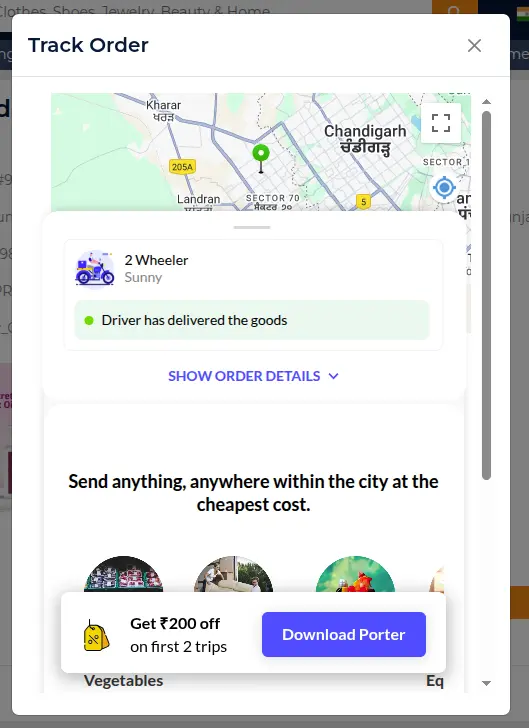How to track order in KashWork
Easily track your order with just a few clicks.
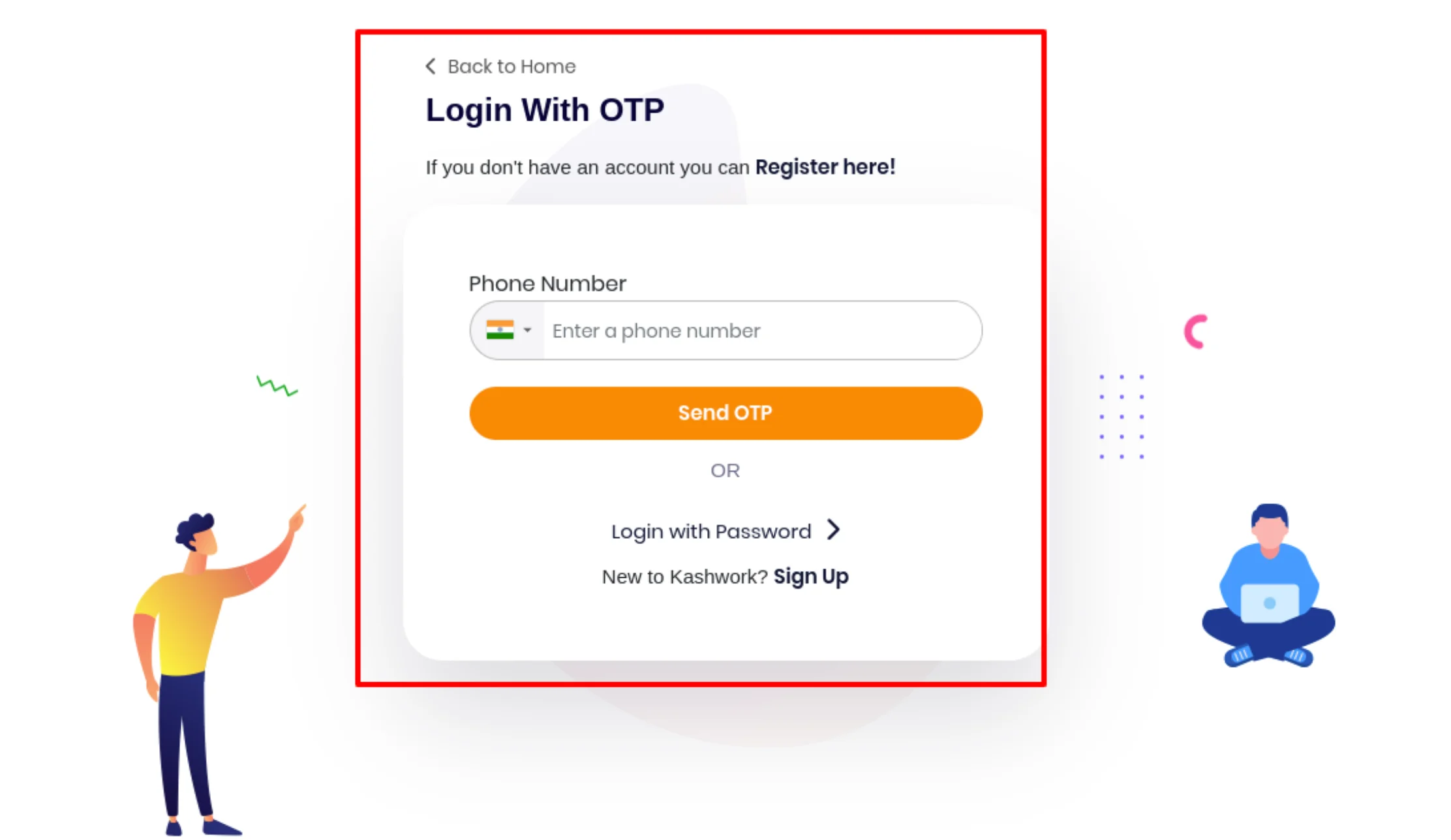
Step 1
Log In
Log in to your KashWork account using your Mobile Number and password or directly login with OTP.
Step 2
Navigate to Your Orders
Once logged in, navigate to the "My Orders" section. You can usually find this option in the menu or by clicking on the “Orders” icon.
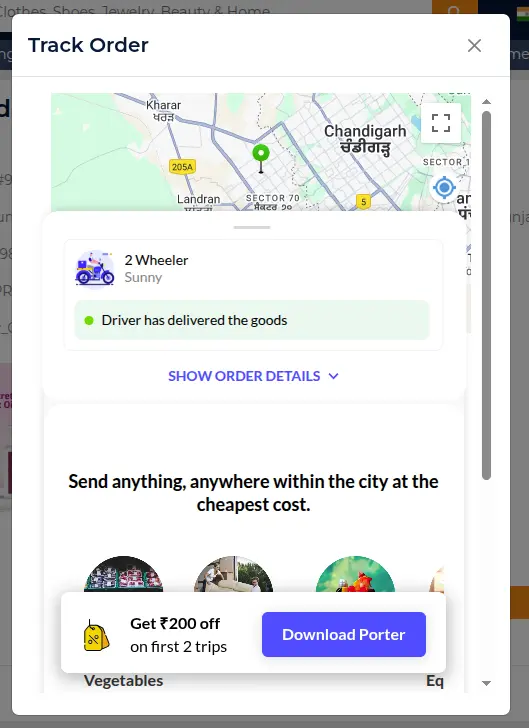
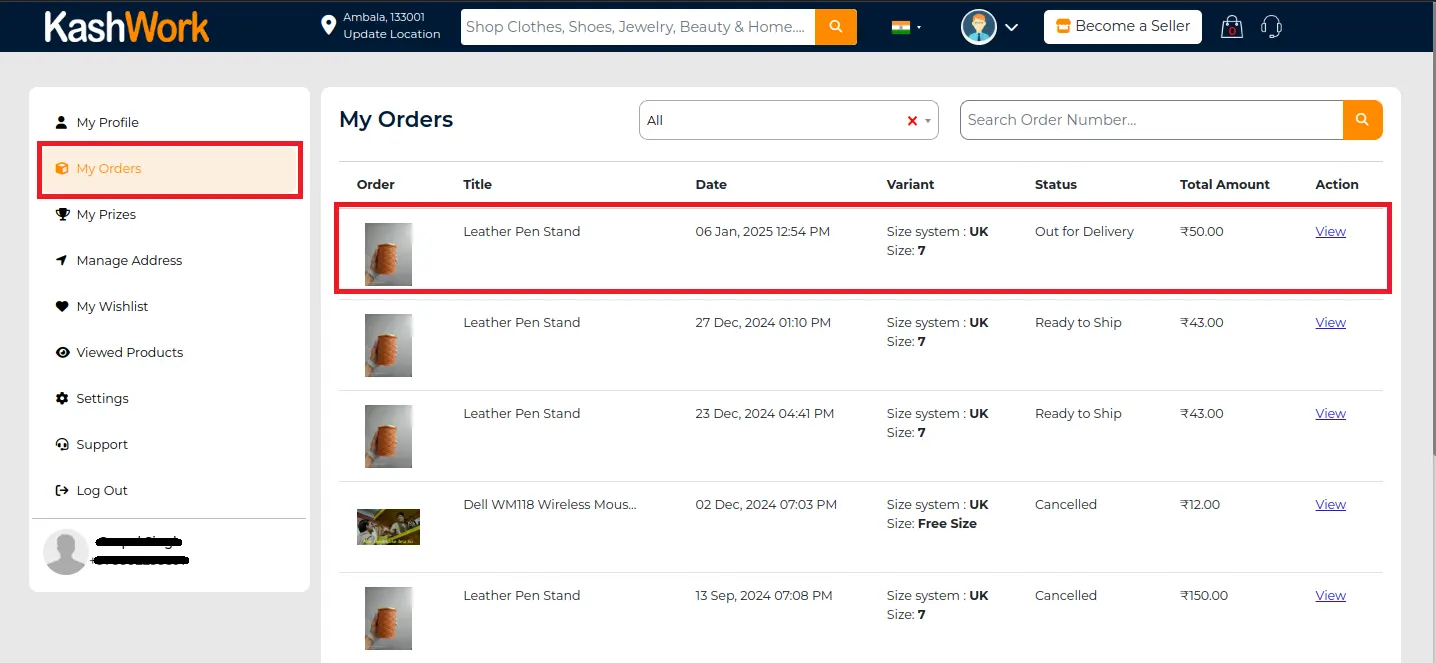
Step 3
Locate Your Order
In the "My Orders" section, you should see a list of all your recent orders. Find the order you want to track.
Step 4
View Order Details
Click on the order you want to track. This will take you to a page where you can see detailed information about your order.
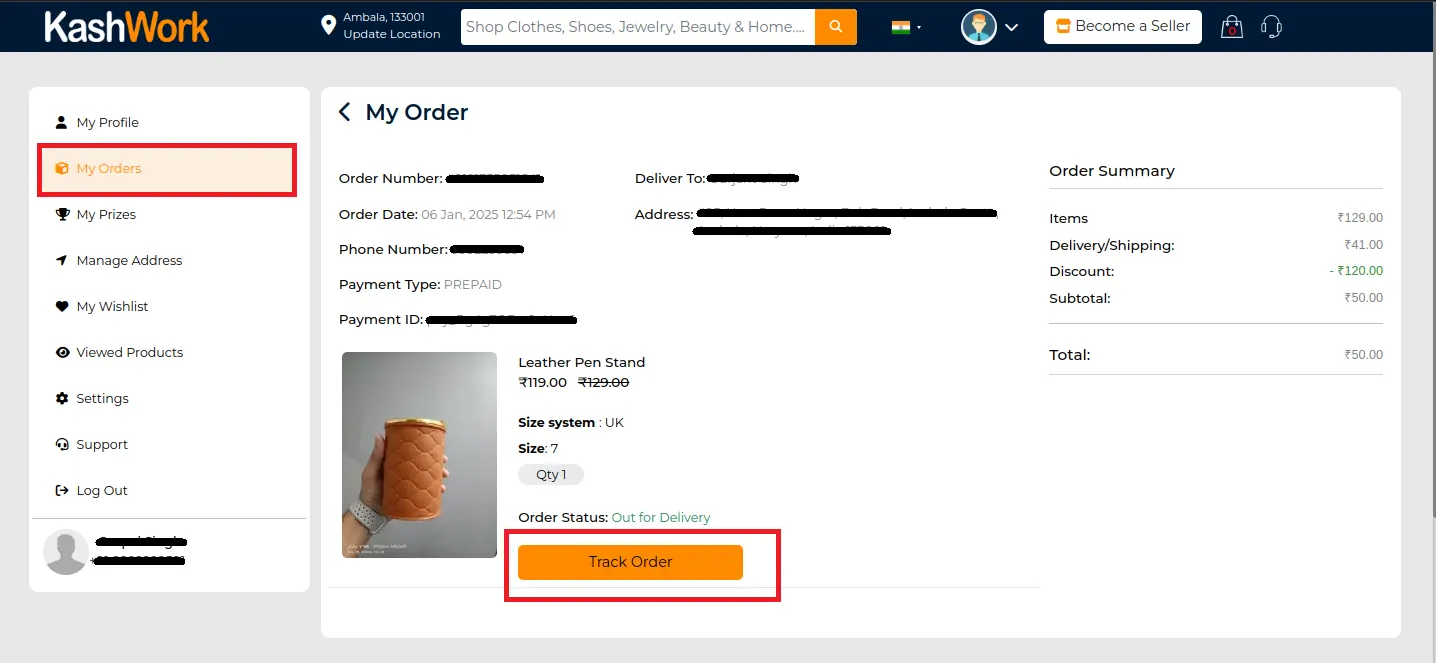
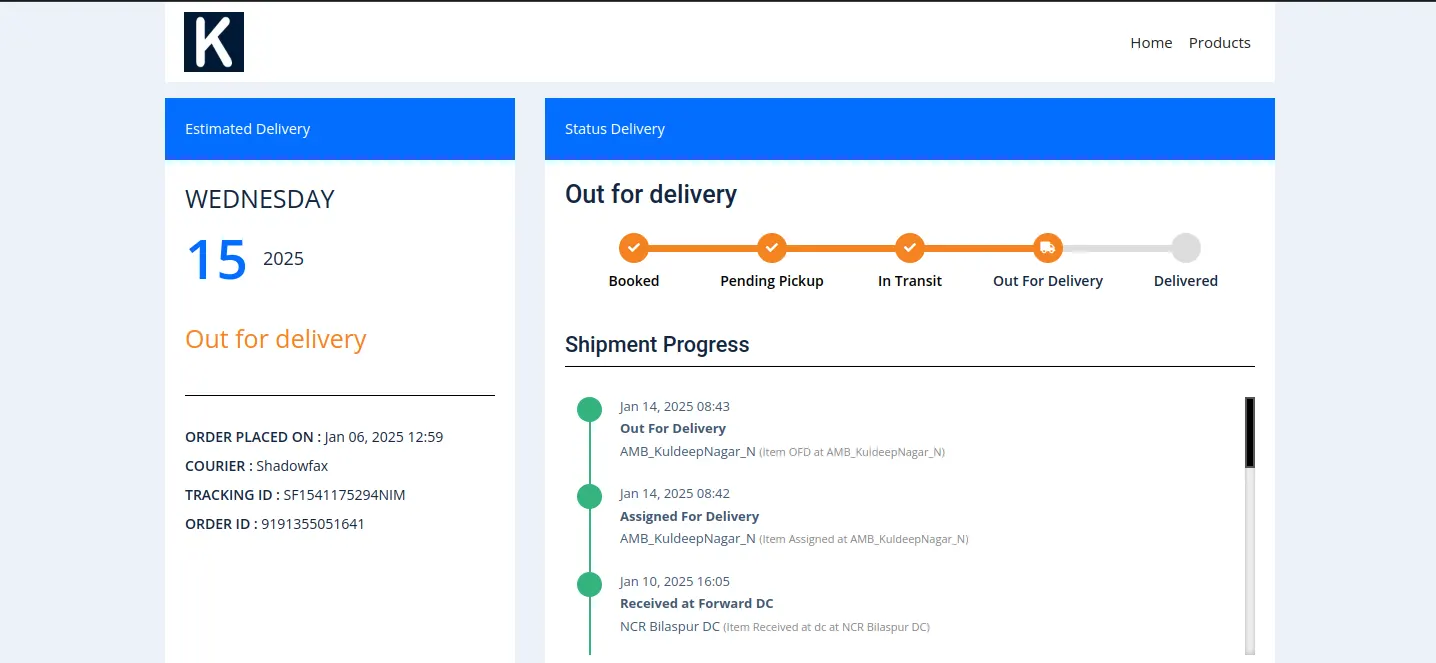
Step 5
Track Shipment (Standard Delivery)
On the order details page, look for the tracking information. KashWork typically provides a tracking number or a link to track your shipment with the courier service handling the delivery.
Step 5
Track Shipment (Fast Delivery)
On the order details page, look for the tracking information. KashWork typically provides a tracking number or a link to track your shipment with the courier service handling the delivery.
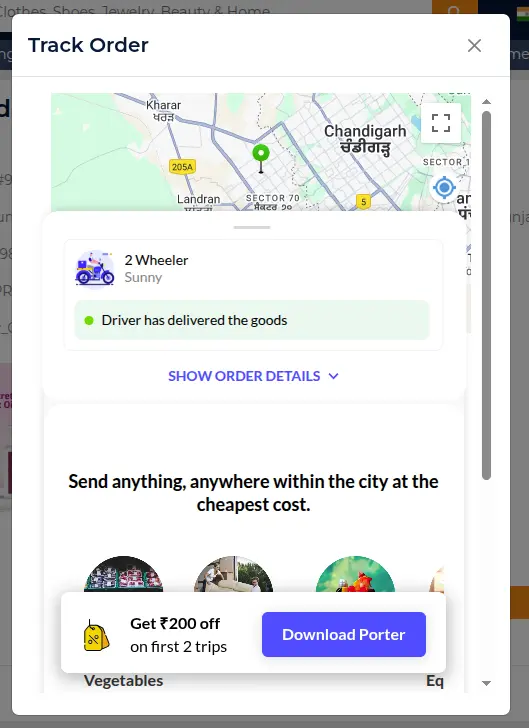
Step 1
Log In
Log in to your KashWork account using your Mobile Number and password or directly login with OTP.
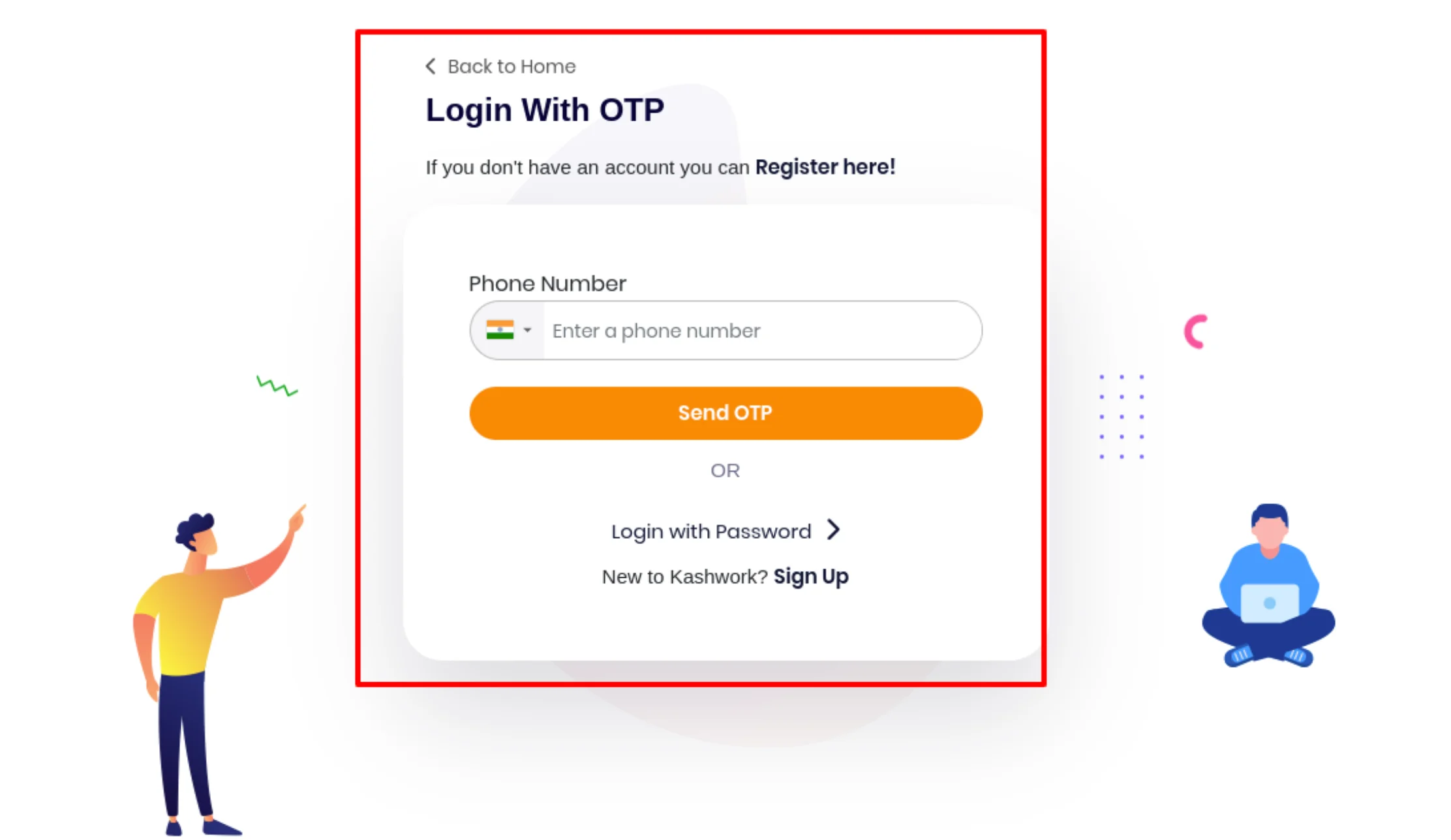
Step 2
Navigate to Your Orders
Once logged in, navigate to the "My Orders" section. You can usually find this option in the menu or by clicking on the “Orders” icon.
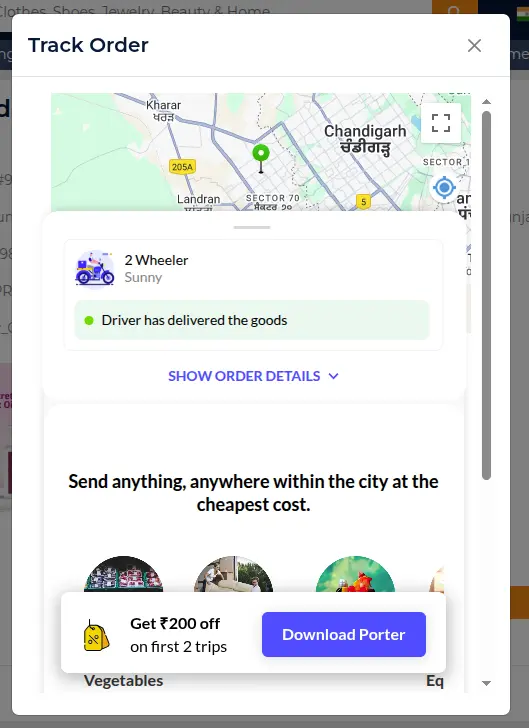
Step 3
Locate Your Order
In the "My Orders" section, you should see a list of all your recent orders. Find the order you want to track.
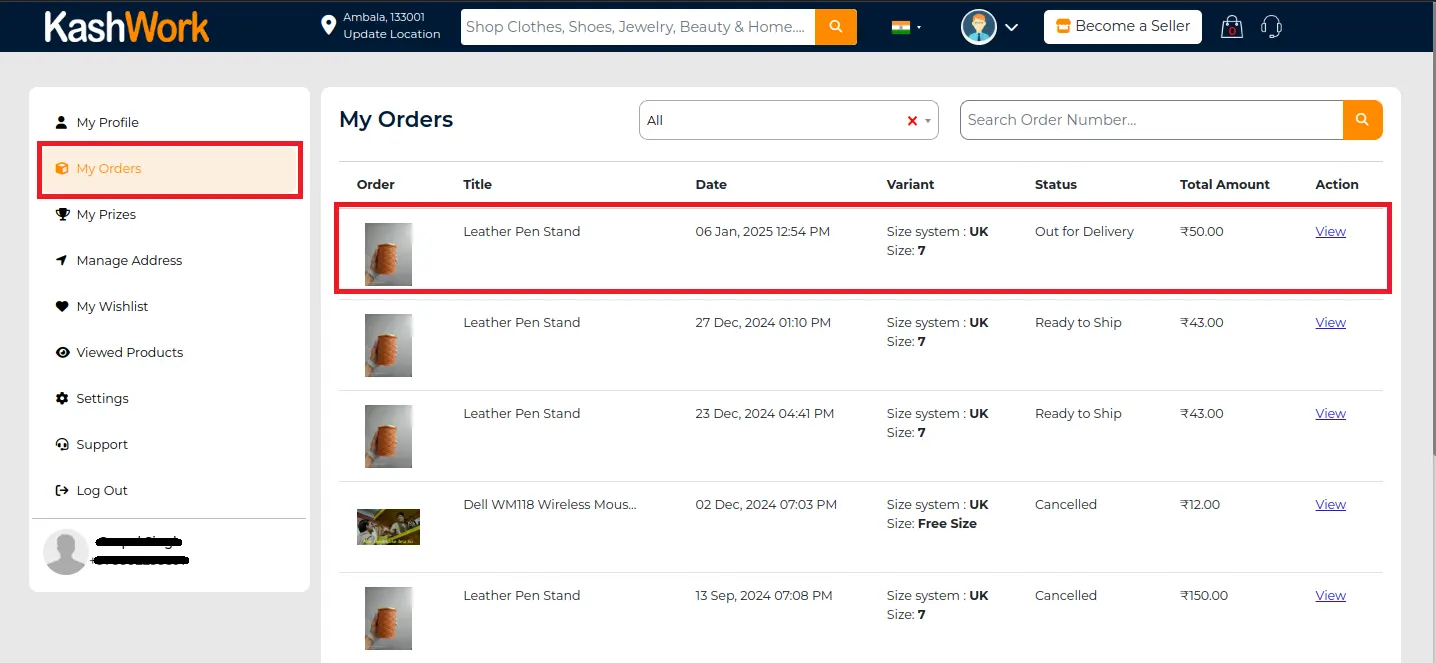
Step 4
View Order Details
Click on the order you want to track. This will take you to a page where you can see detailed information about your order.
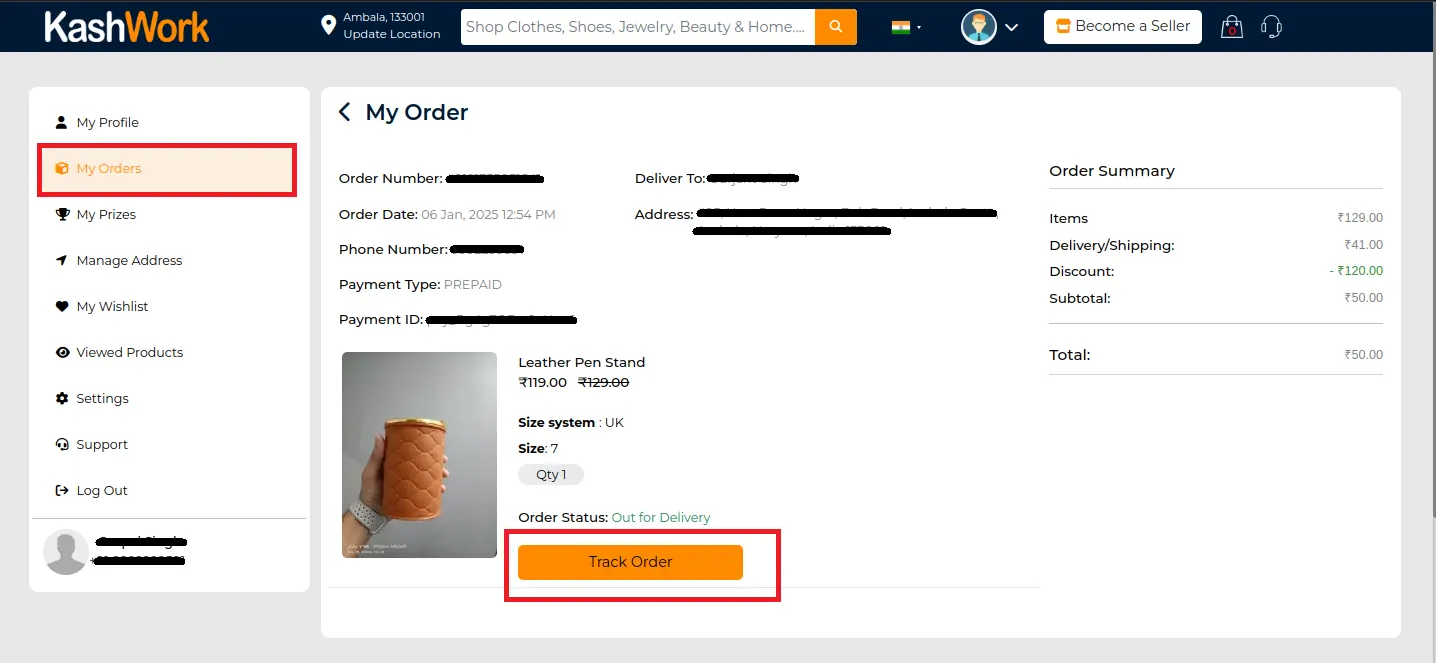
Step 5
Track Shipment (Standard Delivery)
On the order details page, look for the tracking information. KashWork typically provides a tracking number or a link to track your shipment with the courier service handling the delivery.
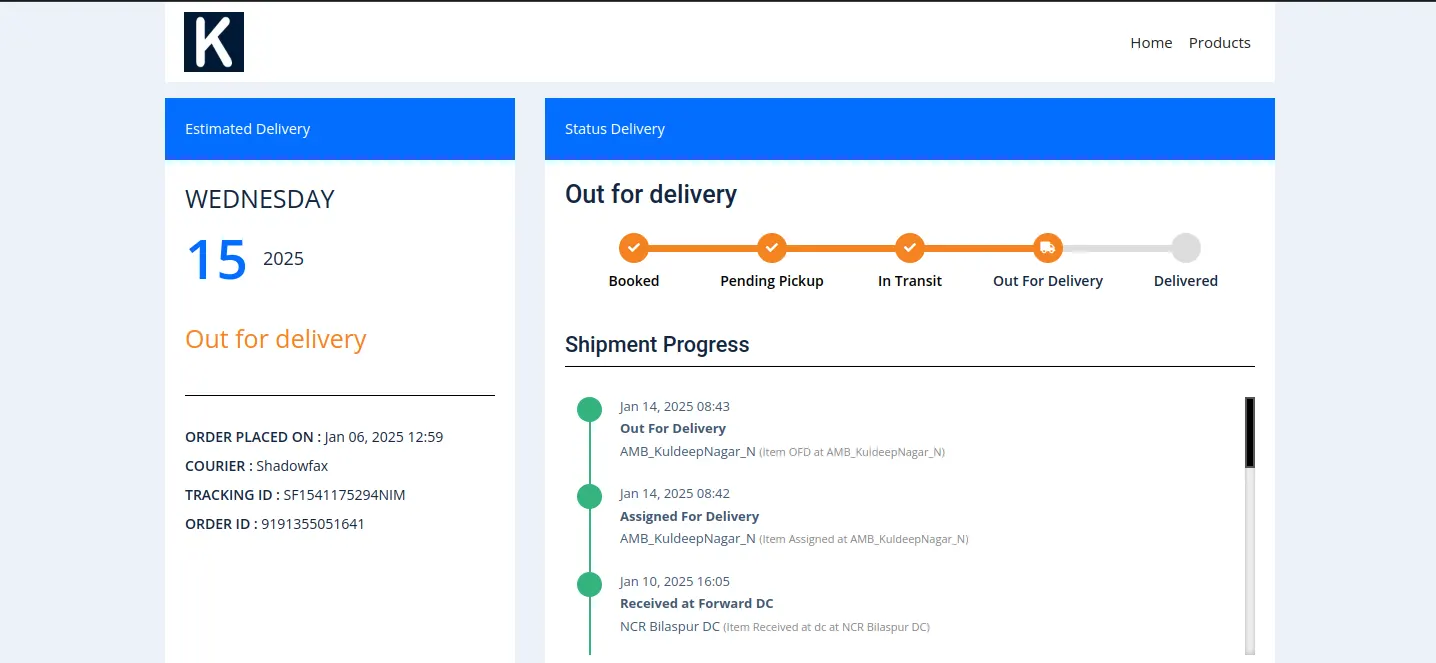
Step 5
Track Shipment (Fast Delivery)
On the order details page, look for the tracking information. KashWork typically provides a tracking number or a link to track your shipment with the courier service handling the delivery.